
Office Equipment Repair
Office Equipment Repair
The Monday Morning Dilemma
It’s 9:15 on Monday morning, and you are desperately trying to get handouts printed for your 9AM meeting. Everyone has been waiting on you for the past fifteen minutes, and the printer conveniently decides not to show up for work today. “Perfect timing,” you say to yourself as you mentally prepare to be looking up repairmen, ordering new office equipment, and daydreaming about vacations for the rest of your day.
Let ANAX Handle IT
Instead of wasting away your workday, sacrificing your productivity to find the best deal on a local office equipment repair service, have ANAX handle the hassle for you. Providing top quality office equipment support, ANAX offers maintenance for all of our affiliated manufacturer’s office equipment with extreme pride and excellence. With one of the fastest response times in the industry, we will strive be at your location the very same day that your service call is placed. Our experienced factory trained technicians will work to quickly resolve any issues needing attention, leaving you satisfied with the results.
Looking for a new office equipment repair company each time you need assistance takes up valuable time. You want your business to thrive; wasting time researching business technology services robs your focus away from your success. ANAX is here to develop a long term relationship with you so you don’t have to waste precious time shopping around. You will know immediately that you made the right decision using ANAX as your office equipment service provider.
When the Past Haunts You
Even the newest technology runs into issues and bugs that need addressed, however, when your equipment is outdated and old, there is even more potential for problems. As technology develops, it requires operating systems that can keep up with it, as well as compatible accessories such as phones and printers. When devices are able to communicate effectively because they are all up to date, your day runs smoother and you can be more productive with your time.
This being said, technology trends come and go very quickly, and as a whole, it is a field that is ever-growing and changing. This can be daunting to keep up with, especially if you are not familiar with terms that are used to describe technology, or if you are not sure what to look for in the equipment you need to use in your office. Because of this, it may take you longer than necessary to find what you are looking for, and the process can be frustrating for everyone involved.
Let ANAX Take Care of IT
This is a common problem that ANAX can handle for you. ANAX team members are experts in the technology field and can take the time to explain what you need in your business and take care of providing your office equipment and repairs for you.
There are many services that ANAX offers, including:
- On-site Troubleshooting & Repairs
- 3 Business Hour Average Response Time
- Driver Installation & Setup
- Network Connectivity Configuration
- Ongoing Maintenance Support
- End User Training
- Account & Security Configuration
- Consumables & Supplies
- Remote Equipment Status Monitoring
Overall, choosing ANAX for your technology needs will save you time, and the headache of having to do it yourself.
Want to learn more? Contact us today: https://www.anaxtech.com/contact/



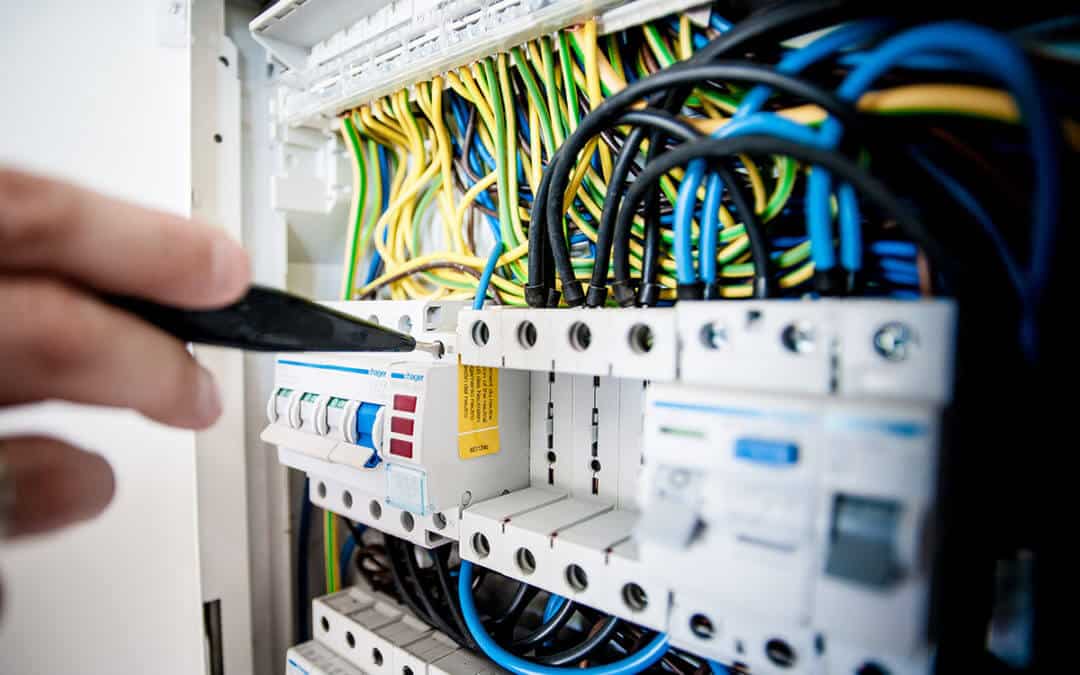

Recent Comments