
Managed IT Services & The Remote Work World
By now, you’re probably familiar with what managed IT services are, but do you know the benefits they can provide to the remote work world? Whether you have a small business or a mid-size one, whether you are working in person or remotely, chances are that you should look into managed IT services. Let’s dive right in!
Managed IT Services Remote Benefits
Obviously, before you make a big decision that impacts the operation of your facility, especially when it is being operated remotely, you want to know what you stand to gain in the process. That’s why we figured we would go over the benefits that managed IT services offer your business.
Experienced IT Experts
One of the most important out of all the benefits that managed IT services offer your business is that you are dealing with the best of the best. MSP technicians have experience handling many different kinds of IT problems. They are fast and flexible and knowledgeable and dedicated to ensuring that all of your business tech issues are being addressed quickly, efficiently, and effectively.
These are not just techies with a weekend job at the local electronics store. The technicians that you will have access to through a managed IT services provider are professionals who are passionate about handling your IT and doing it well so you don’t have to.
Take Back Your Time
Another of the benefits that managed IT services offer your business is the ability to take back your time. With an MSP, you will never have to spend hours vetting possible IT technicians or companies every time a problem arises. You won’t have to troubleshoot issues yourself. You won’t have to re-explain the background information over and over, because you will be working with the same managed IT services provider.
All of this means that you will have more of your own time back. Whether this means that you can take a night off or you just have more time to oversee the office and handle the rest of the day-to-day operations, your time will be yours to do what you would like. When you have someone else managing your IT, you can free up a lot of calendar space previously dedicated to troubleshooting.
Financially Frugal
When you have a dedicated team handling your tech needs, one of the other benefits that managed IT services offer your business is the ability to save some money. With technicians who already know your business, are aware of what IT services you utilize, and are familiar with problems you have had in the past, you will not have to throw money out the window every time an issue comes up, trying to find another tech that you can explain everything to.
When you do not have a dedicated team handling your tech needs, you may end up having to hire technicians with who you do not have a history. This could lead to miscommunications, differences in pricing, and unfamiliarity with your business and the typical tech problems that happen there. In addition, there is no guarantee that you will get the same level of service every time.
No HR Headaches
Last but not least, another one of the other benefits that managed IT services offer your business is the freedom from HR headaches. There is no need to recruit, hire, train, manage, and fire when necessary. You simply deal with the MSP, and they handle the rest. You can sit back, relax, and know that you are getting the best of the best without having to hire them full-time.
Partnership
In addition to managed IT service technicians having the necessary experience, there is another level of care and familiarity that comes with always having the same crew handling your concerns. You will not get bounced around to different people in different departments, trying to explain what your problem is to people who obviously do not want to take care of it. When you partner with a company that provides managed IT services, there is more of a relationship that stems from the business arrangement. With managed IT services, you can have faith that when you need assistance, the technicians are already at least somewhat familiar with your company, they know the work that has been done already, and they are ready and willing to get you back in action as soon as possible, boosting your productivity.
Why ANAX for Managed IT Services in the Remote Work World?
As you can see, there are multiple benefits to having Managed IT Services. Managing and maintaining your IT network can be a complex and demanding process. Using ANAX as your IT manager will take the pressure away so you can focus your time and energy on your business and its growth. Learn more about why ANAX is the right choice here.


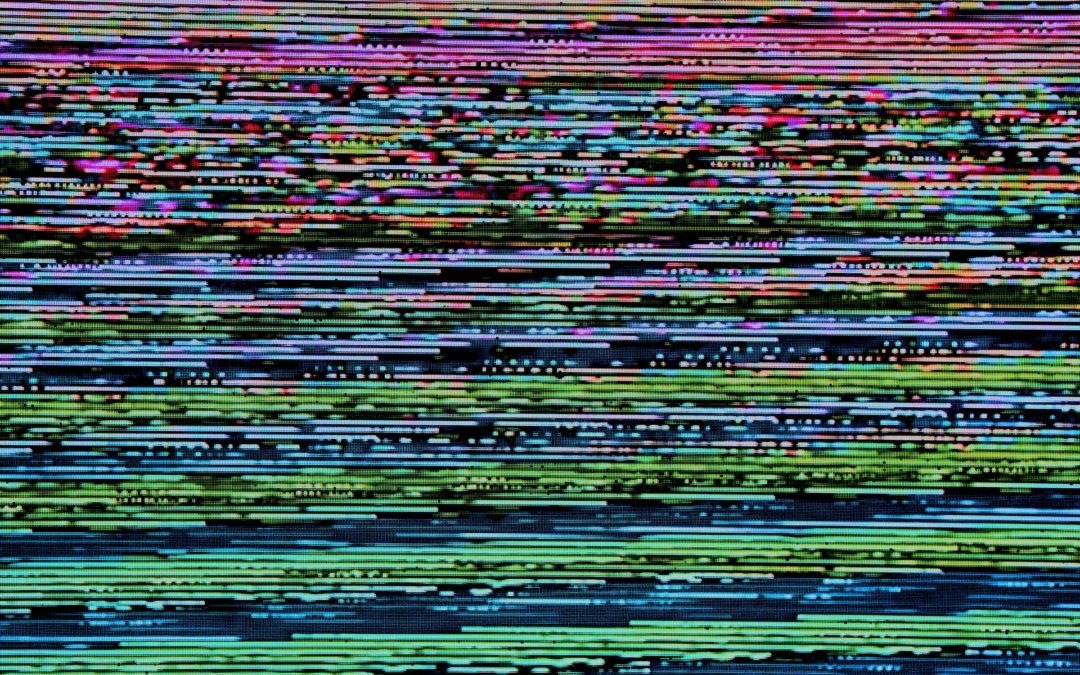




Recent Comments